- Customer Blog
- Product Tips: Unlock the Full Potential of Your AP Solution – Part 1
Product Tips: Unlock the Full Potential of Your AP Solution – Part 1
In our new Product Tips series, we turn our attention to our AP product and highlight 3 functionalities available today that we recommend you activate given the increased control they deliver, ensuring a seamless and productive AP automation experience for your teams.
The below functionalities were also discussed in the recent Basware Bespoke event – in case you missed that, we have a recording available here.
AP Workload Management
Introduced first time in 2022, AP workload management automates workload distribution across teams. The latest additions to this functionality enable users to gain real-time insights into assigned queues, pending times, and unassigned invoices.
For example, if you are working as an AP clerk you can instantly access your backlog. Additionally, the "Pending time" column aids in prioritizing tasks and ensures timely processing.
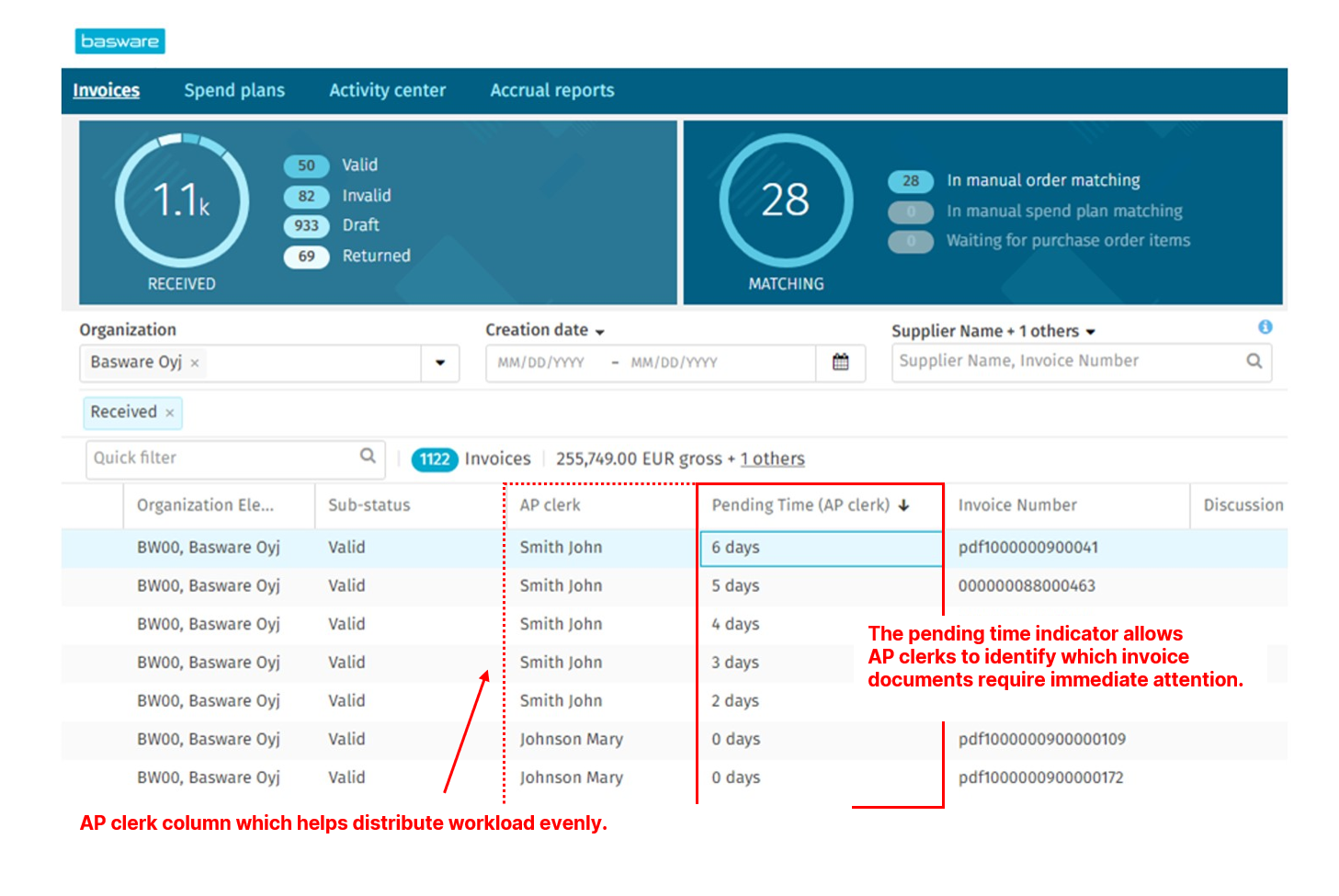
This brings flexibility in workload distribution and allows customization based on organizational needs without external consultancy. Integrated with the AP Performance dashboard in Basware Insights, real-time insights into team performance become accessible, fostering efficient AP teams.
Learn more here about Workload management and Pending time.
If workload management is not activated for your organization yet, and you would like to start enjoying the benefits of this feature, please contact Basware Support.
Tools for Power Users
We have learned that our customers have a group of users who are doing a lot of different kinds of tasks, almost like AP clerks. They process hundreds, if not thousands, of invoices. However, the tools they had in their use were not best suited for handling those numerous invoices.
Therefore, we have introduced desktop-optimized views to cater to these power users handling large volumes of invoices. These power users can customize their views and have different actions (hide or add columns, do coding, etc.) elevating business users' user experience to the level of AP clerks. 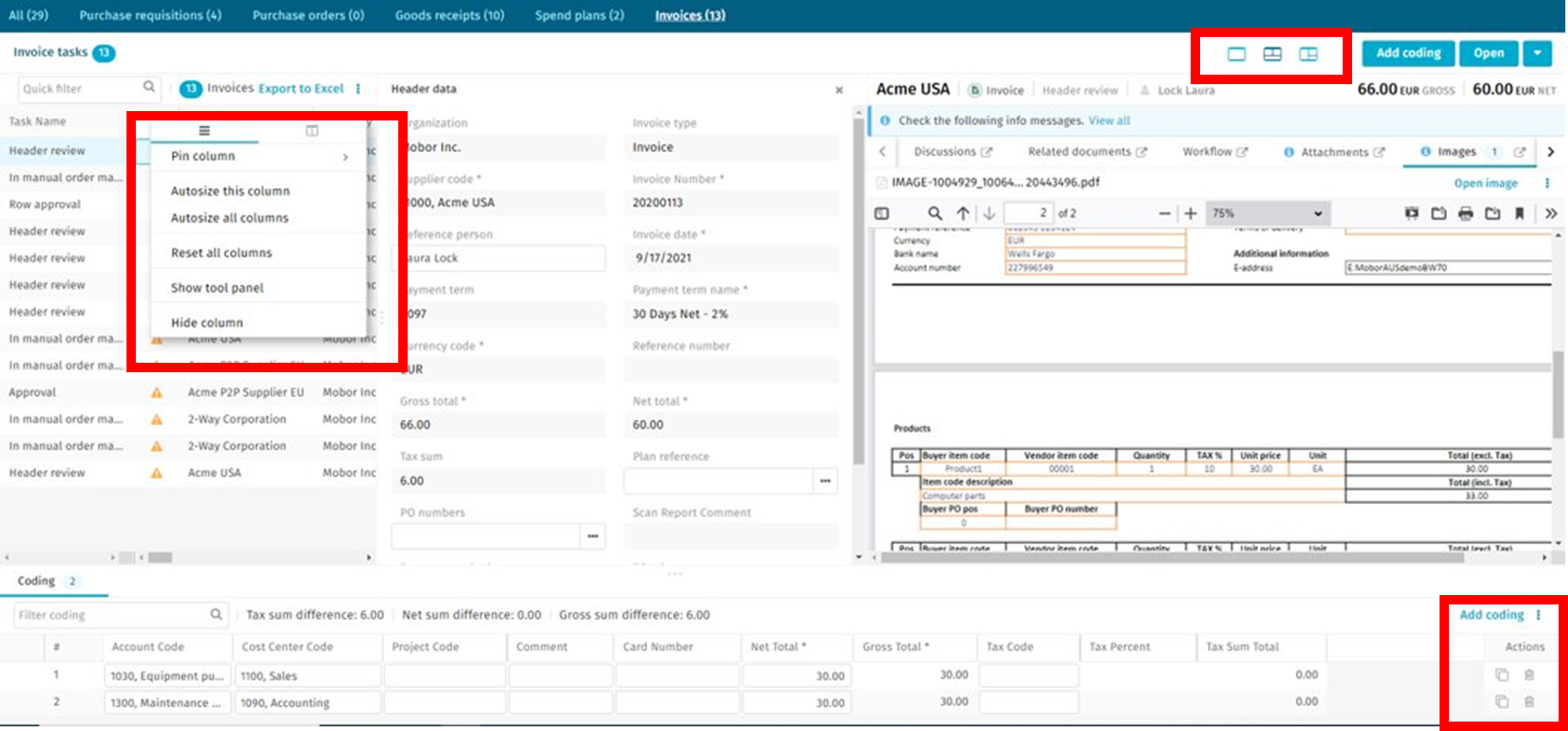
If you have users who could benefit from the desktop-optimized view, there are two approaches to get this enabled. An individual user can enable this professional view themselves from the user settings. Alternatively, this can be enabled for the whole organization at once with a specific tenant setting, albeit with careful change management to avoid disrupting established workflows. Please contact Basware Support to enable it for you.
Learn more about Tools for Power users
Matching deviation handling
Handling deviations efficiently is vital, especially in cases of small price differences for high-value invoices.
For example, if you have a purchase order worth millions of dollars and the price difference in matching is, let’s say 10,000 dollars, typically the approval would follow the actual invoice value. So, suddenly, you need an approver who is entitled to approve multimillion invoices, meaning it will go high in the approval chain which is not very efficient.
Our solution now supports approving these differences directly, empowering the procurement teams to handle these smaller differences without escalating all the way up to the CFO. If the price difference is in the approval range of your procurement team, they can approve these deviations
and still have an efficient process. This approach minimizes delays in invoice processing and is particularly relevant in times of frequent price fluctuations.
How to get it? Define your approval limits in the settings to empower your teams.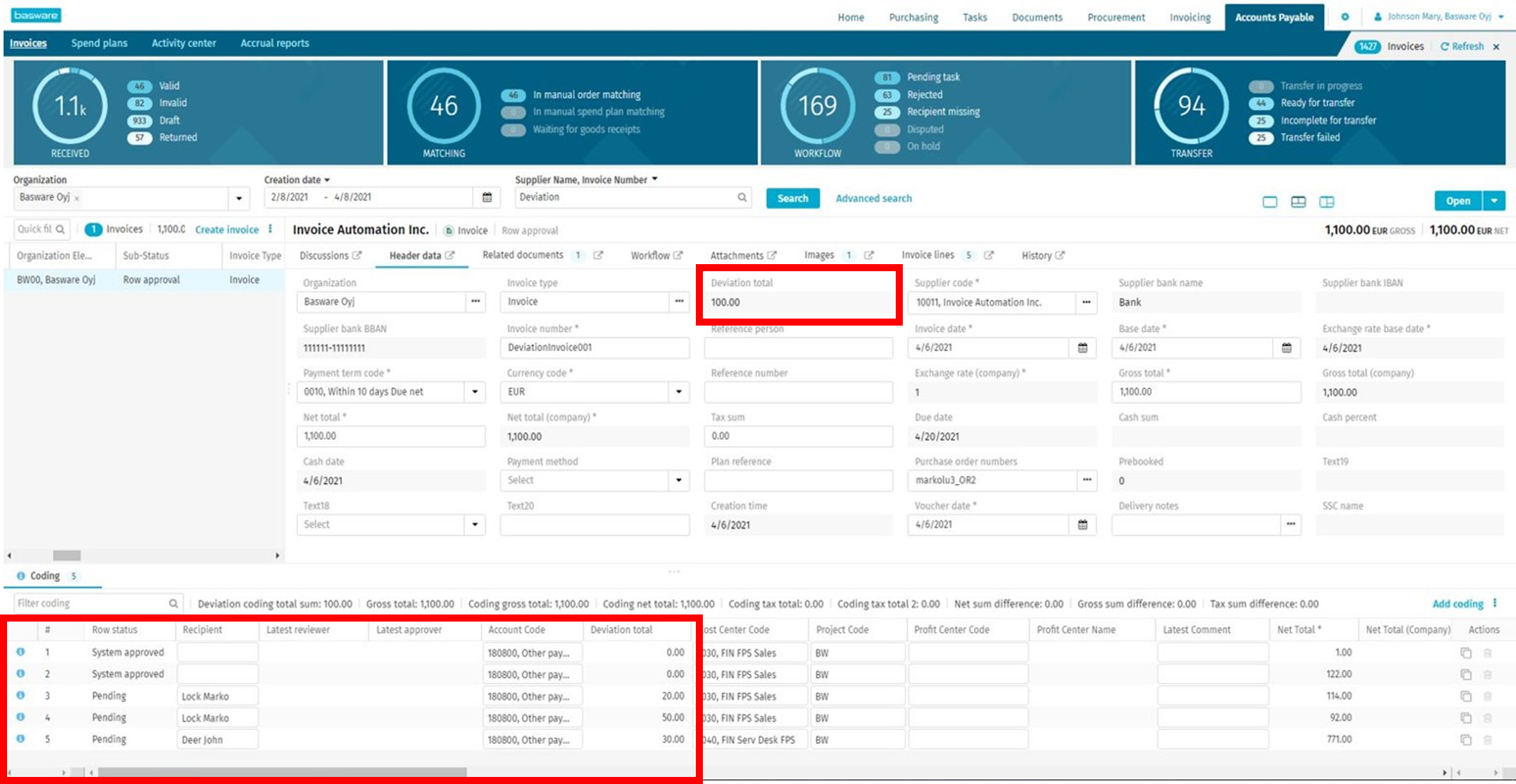
Learn more about Matching deviation handling
Look out for the follow-up on this topic next week, we will publish the second part of this blog with additional functionalities.
Make sure you subscribe to this blog and receive notifications on the new content!

