- Customer Blog
- Product Release Notes: AP automation highlights in December release
Product Release Notes: AP automation highlights in December release
Starting in 2024, we will publish monthly highlights from our latest release notes. To kick the year off, we will focus on 3 updates for the AP automation module from our December 2023 release package.
We encourage customers to explore these new features actively and engage with Basware for a seamless and enhanced experience. Check all the updates in release 23.12. from the features page.
1. Visual makeover of Basware P2P user interface
The refreshed home page of Basware P2P is one of the most notable updates. The colors in the navigation bar in Basware P2P, Analytics, and Insights have been renewed, prioritizing user-friendly design. New background images have been added and the status graphs in the AP Pro and the Purchase Professional Tools have been updated with new colors.
This refreshed user interface is in use automatically.
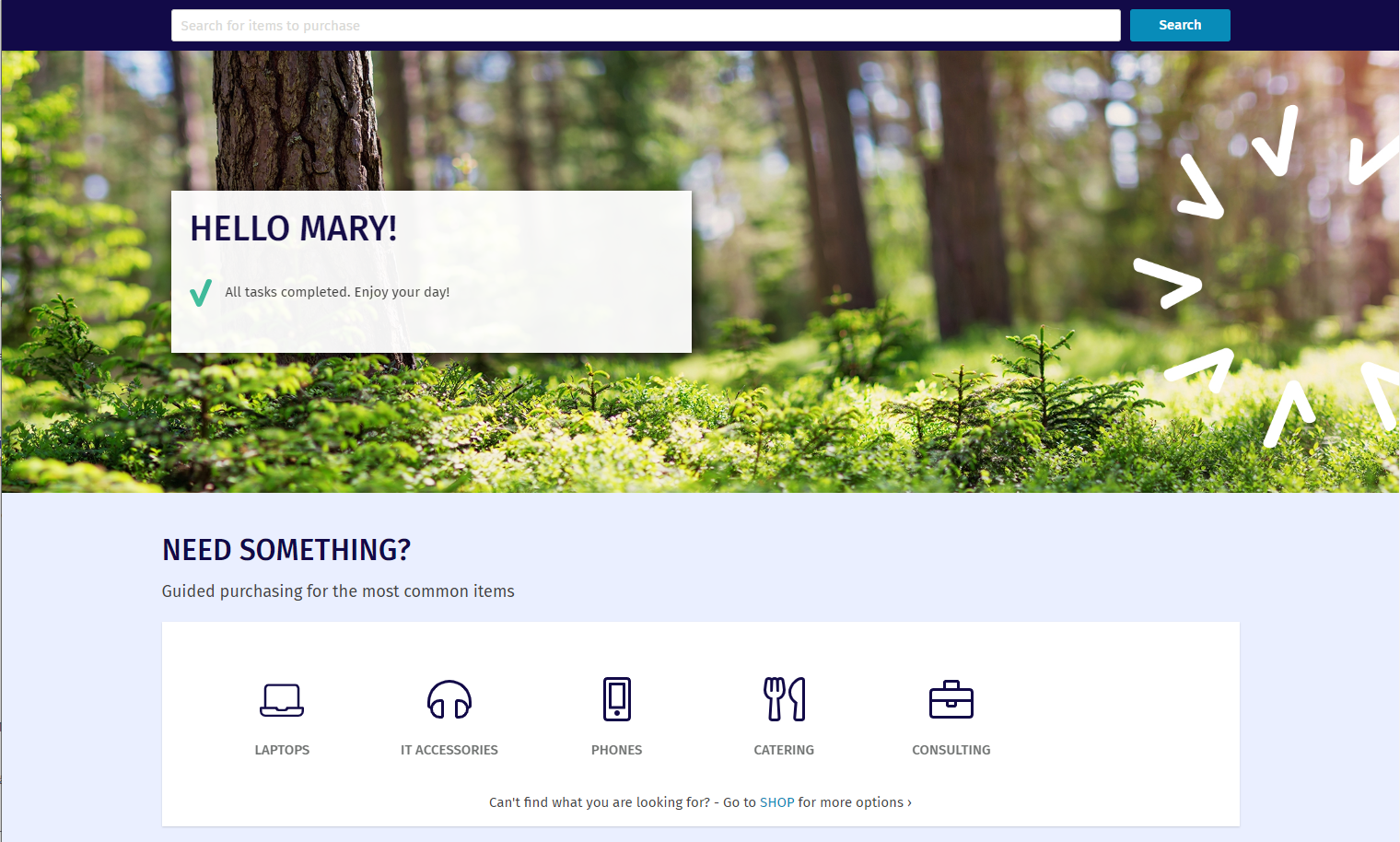
2. Invoice Access Reports
The new Invoice Access Report functionality significantly improves the information security of invoice processing. When activated, Basware P2P maintains a log of users accessing invoice data, recording who accessed it and when. This feature not only ensures secure invoice processing but also helps you to fulfill the possible local regulations and legislation.
Users can generate reports on invoice access and search queries, each with specific settings in Data management. Two new pages—Data retention for document access and Document access reports—further refine data control. Access to these new pages requires new user rights. User deletion in Basware P2P Administration is also affected when the feature has been enabled.
Read more about this functionality, access rights required, and data retention periods from here.
To enable the feature, please get in touch with your Basware consultant or Basware Support.
3. Dispute email messages are automatically saved
Basware’s invoice dispute functionality can be used for contacting the supplier whenever there is an issue with the invoice, and a discussion with the supplier is needed. This functionality has now been enhanced and all sent dispute emails are automatically saved as attachments, offering convenience to AP clerks and business users.
This enhancement not only allows users to review dispute email details easily but also saves valuable working time by eliminating the need for manual addition of this information to invoices after a dispute. These dispute emails can be found under the new 'Read-only attachments' category on the Attachments tab, ensuring ease of access. Users can add and remove attachments under the ‘Editable attachments’ section, including attachments in EML format.
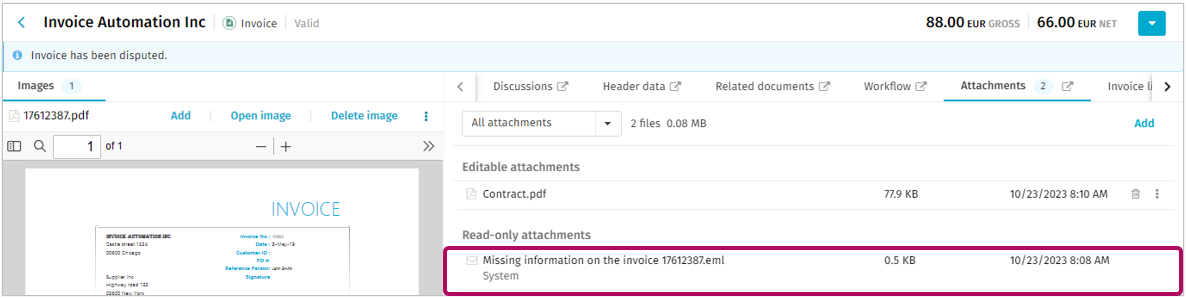
This feature is in use automatically and does not require any changes to tenant or user settings. Read more about this functionality here.

